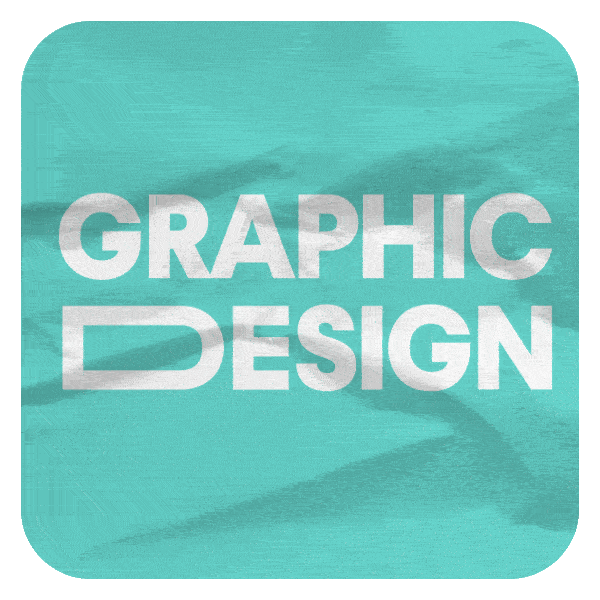In today’s digital age, social media is one of the most powerful tools for businesses, influencers, and individuals to communicate their message. But with millions of posts flooding platforms daily, how can you ensure your content stands out? The answer lies in stunning social media graphics. Whether you’re a novice or looking to polish your skills, this guide will walk you through the essential steps, tools, and techniques to create captivating visuals that grab attention and drive engagement.
Why Social Media Graphics Matter
- Boost Engagement: Posts with visuals get 2.3 times more engagement than those without.
- Enhance Brand Identity: Consistent and well-designed graphics reinforce your brand’s image.
- Communicate Effectively: Visuals can convey complex messages faster than text.
Stunning graphics aren’t just about aesthetics—they’re about creating an emotional connection with your audience.
Step 1: Understand Your Audience
Before you start designing, you need to know who you’re designing for.
Questions to Consider:
- What are their interests and preferences?
- Which platforms do they use most frequently?
- What kind of visuals resonate with them (e.g., vibrant, minimalist, professional)?
Pro Tip: Create audience personas to get a clearer picture of your ideal viewer.
Step 2: Choose the Right Tools
Gone are the days when you needed advanced design skills to create graphics. Today, there’s a wealth of user-friendly tools available.
Top Tools for Beginners:
- Canva: Perfect for drag-and-drop design with pre-made templates.
- Crello: Similar to Canva, with a focus on animated designs.
- Adobe Express: Simplified version of Adobe tools for quick designs.
- Figma: Great for collaborative design work.
- Piktochart: Ideal for infographics and data visualization.
Pro Tip: Start with free tools, and as you grow confident, consider investing in premium features for more customization.
Step 3: Master the Basics of Design
1. Color Theory
Colors evoke emotions and set the tone for your content.
- Use your brand colors consistently.
- Understand the psychology of colors (e.g., blue for trust, red for urgency).
- Use tools like Coolors or Adobe Color to find complementary palettes.
2. Typography
Fonts play a crucial role in readability and tone.
- Stick to 2-3 fonts to avoid clutter.
- Pair contrasting fonts (e.g., bold for headings, simple for body text).
- Ensure text size is legible on all devices.
3. Layout and Composition
The way elements are arranged affects how viewers process information.
- Follow the rule of thirds for balanced layouts.
- Use white space to avoid overcrowding.
- Align elements consistently for a professional look.
Step 4: Optimize for Each Platform
Each social media platform has its own image dimensions and best practices. Designing with these in mind ensures your graphics look perfect everywhere.
Common Dimensions:
- Instagram Posts: 1080 x 1080 px (square) or 1080 x 1350 px (portrait).
- Instagram Stories/Reels: 1080 x 1920 px.
- Facebook Posts: 1200 x 630 px.
- Twitter Posts: 1600 x 900 px.
- LinkedIn Posts: 1200 x 627 px.
- Pinterest Pins: 1000 x 1500 px.
Pro Tip: Use tools like Canva or Adobe Express, which have preset templates for each platform.
Step 5: Incorporate Your Branding
Brand consistency builds trust and recognition. Every graphic should align with your brand identity.
Key Elements to Include:
- Logo: Place it subtly but visibly.
- Brand Colors: Use them consistently across all visuals.
- Tone and Style: Match your visuals with your brand’s voice (e.g., playful, professional, edgy).
Pro Tip: Create a brand style guide to ensure uniformity across all designs.
Step 6: Use High-Quality Visuals
Blurry or pixelated images can ruin even the best designs. Ensure your visuals are high-resolution.
Resources for Free Images and Icons:
- Unsplash: Stunning stock photos.
- Pexels: Free stock photos and videos.
- Flaticon: Thousands of free icons.
- Icons8: Icons, illustrations, and music.
Pro Tip: Use overlays or filters to blend images seamlessly with your design.
Step 7: Experiment with Advanced Techniques
1. Animations
Motion graphics grab attention. Use tools like Canva or Crello to create animated posts or GIFs.
2. Infographics
Present data visually with charts, graphs, and illustrations.
- Use contrasting colors to differentiate data.
- Simplify complex information into digestible chunks.
3. Layering and Transparency
Play with layers, shadows, and transparency to add depth to your designs.
Pro Tip: Keep experimenting until you find what works best for your brand.
Step 8: Test and Refine
Even the best designs can benefit from feedback and adjustments.
Steps to Test Your Graphics:
- A/B Testing: Compare two versions of a graphic to see which performs better.
- Gather Feedback: Ask team members or followers for their input.
- Analytics: Use platform insights to measure engagement.
Pro Tip: Keep an eye on trends to ensure your graphics remain fresh and relevant.
Common Mistakes to Avoid
- Overloading graphics with too much text or elements.
- Using clashing colors or fonts.
- Ignoring platform-specific dimensions.
- Skipping proofreading for text errors.
- Neglecting accessibility (e.g., poor color contrast).
Final Thoughts
Creating stunning social media graphics doesn’t have to be daunting. With the right tools, knowledge of design basics, and a clear understanding of your audience, you can craft visuals that not only look great but also deliver results. Remember, the key is consistency, creativity, and always putting your audience first.
Start small, keep learning, and let your designs tell your brand’s unique story. Happy designing!