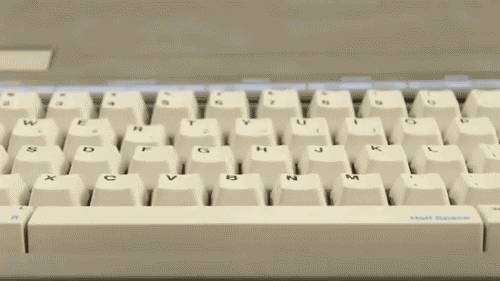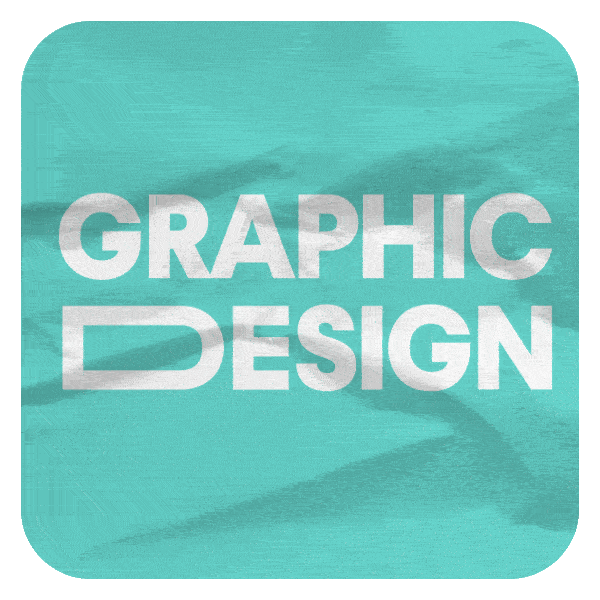Most workflow automations today run on simple if-this-then-that logic. It’s reactive, rigid, and context-blind. In an era of AI-native work, we need systems that don’t just act — but think, decide, and adapt. Enter the reasoning engine: the brain your workflows have been missing.
🤖 The Age of Shallow Automation
Automation has become a buzzword — and for good reason. Tools like Zapier, Make, IFTTT, and n8n helped millions reduce manual work.
You set a trigger:
“When a new lead is added in HubSpot → send a Slack notification.”
You feel productive. But here’s the problem:
These automations don’t think. They fire. No matter what.
They don’t:
-
Check if the lead is already in Slack.
-
Consider if it’s the weekend.
-
Detect if this is a duplicate or a priority deal.
-
Adapt if your team is on leave.
In other words — they act statelessly and blindly.
🔍 What’s Missing? Reasoning.
What if your workflow engine could:
-
Evaluate context before acting?
-
Check historical data before sending notifications?
-
Adjust decisions dynamically?
-
Explain why it made a decision?
You don’t need another automation.
You need a reasoning layer.
🧠 What Is a Reasoning Engine?
A reasoning engine is an AI-native system that adds contextual intelligence, state awareness, and decision-making to workflows.
It answers:
-
“Should I act now?”
-
“Is this the right action?”
-
“Has this already been handled?”
-
“What’s the best course of action based on priorities?”
It mimics how humans operate — not just following rules, but thinking about rules in context.
🚦 Automation vs Reasoning Engine: What’s the Difference?
| Feature | Automation Tools | Reasoning Engines |
|---|---|---|
| Trigger-Based Logic | ✅ Yes | ✅ Yes |
| Context Awareness | ❌ No | ✅ Yes |
| Memory of Past Actions | ❌ Stateless | ✅ Stateful |
| Conflict Handling | ❌ No | ✅ Yes |
| Dynamic Decision Making | ❌ Rule-based only | ✅ Adaptive |
| AI/NLP Capabilities | 🟡 Limited | ✅ Built-in |
| Explanation & Transparency | ❌ No | ✅ Yes (Explainability) |
🧩 Real-World Use Cases That Demand Reasoning
1. CRM Prioritization
Automation: Every new lead gets emailed.
Reasoning Engine:
-
Checks CRM history
-
Detects duplicate leads
-
Analyzes lead score & urgency
-
Drafts a personalized follow-up (only if needed)
2. Project Management Sync
Automation: Move task from “In Progress” to “Done” when checkbox is ticked.
Reasoning Engine:
-
Checks if all subtasks are complete
-
Ensures dependencies are resolved
-
Verifies task owner has capacity
-
Updates status with explanation
3. Notification Filtering
Automation: Sends a Slack alert for every Jira update.
Reasoning Engine:
-
Bundles updates intelligently
-
Skips alerts if already acknowledged
-
Prioritizes based on impact
-
Summarizes daily changes at 5 PM
🧠 How Does a Reasoning Engine Work?
Think of it as a 4-layer stack:
-
Trigger Layer
-
Just like automation: watches for changes
-
-
Context Retrieval
-
Pulls data from connected apps
-
Uses APIs or agents to understand current state
-
-
AI Decision Layer
-
Uses business logic + LLMs + vector memory
-
Considers priorities, dependencies, exceptions
-
-
Execution & Feedback Loop
-
Takes action
-
Logs why
-
Learns over time
-
It’s automation with judgment.
🛠 What Powers a Reasoning Engine?
-
LLMs (GPT-4, Claude, Gemini) for natural language reasoning
-
LangChain / RAG for memory + retrieval
-
Knowledge graphs or vector databases for relationship awareness
-
Multi-agent systems to distribute logic across apps
-
Human-in-the-loop overrides for critical workflows
And most importantly:
A centralized orchestration layer like an MCP (Multi-App Control Plane) to glue it all together.
🌍 Why Now?
This shift is happening because:
✅ AI maturity – LLMs can reason across messy, multi-app contexts
✅ Too many tools – Workflow chaos is a real business risk
✅ API standardization – Most apps now offer accessible endpoints
✅ Remote async work – Context matters more than ever
✅ Burnout from alerts – People want signal, not noise
Automation gave us speed.
Reasoning gives us clarity.
🔮 The Future: Reasoning-Led Workflows Everywhere
In the next 12–18 months, we’ll see:
-
CRMs that follow up intelligently — not just automatically
-
Calendars that suggest meetings — based on team energy and task progress
-
Dashboards that summarize what changed — instead of just showing data
-
Agents that explain their decisions — and improve with feedback
Automation will still exist.
But it’ll become a servant of intelligence, not a substitute for it.
🧩 Final Thoughts
If your workflow still runs on dumb triggers, you’re playing yesterday’s game.
In a world of real-time data, human-AI collaboration, and async teams — blind automation breaks.
What you need is a thinking layer.
So next time you design a Zap or a Make scenario, ask yourself:
What would a reasoning engine do?
Because that’s what your future workflows will demand.