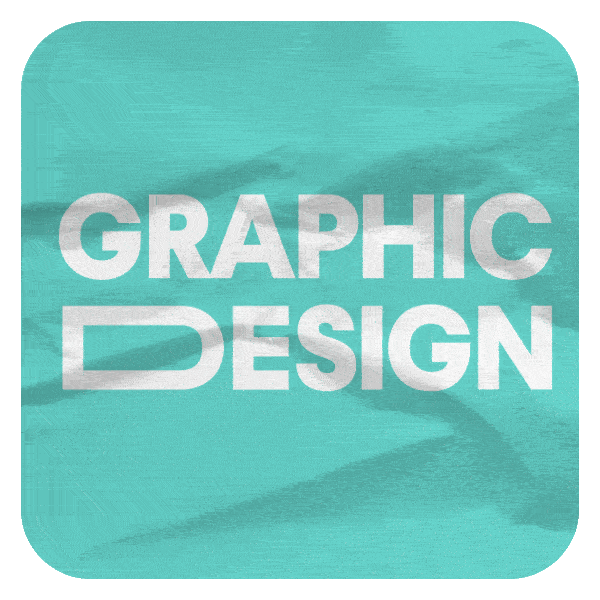In today’s fast-scrolling world, your content has mere seconds to grab attention. Whether you’re a startup, a content creator, or a brand looking to make an impact—short-form video is your best bet. But what if we told you that you don’t need expensive gear, a full video team, or even a big time investment?
At Explified, we believe in making complex things simple—and that includes creating powerful social media videos in record time. Here’s our proven, 5-step method to creating stunning, scroll-stopping content in under 5 minutes.
Step 1: Start With a Purpose
Before you touch a camera or click a template, ask yourself:
“What’s the goal of this video?”
Is it to:
-
Educate?
-
Entertain?
-
Promote a product?
-
Drive traffic?
This decision shapes your tone, visuals, and message. At Explified, every piece of content starts with clarity of purpose—because a clear goal = a strong video.
Step 2: Choose a Time-Saving Tool
We’re all about efficiency. Here are our top picks that streamline the entire process:
-
Canva Video – Best for beginners and brand consistency
-
CapCut – Powerful mobile editor with trendy transitions
-
InVideo – Offers ready-to-use templates and stock assets
-
Adobe Express – Polished results, great for quick turnarounds
Each of these lets you plug in footage, add music, text, and export within minutes.
Step 3: Use Templates That Work
Forget starting from scratch. Templates let you:
-
Skip the design guesswork
-
Stay on brand
-
Deliver videos fast
At Explified, our content team builds custom templates for various verticals—from educational reels to product explainers—so we never start from zero.
Bonus tip: Choose a vertical (9:16) format for Instagram Reels, TikTok, and YouTube Shorts.
Step 4: Add Hooks, Text, and Sound
Great videos grab you in the first 3 seconds. Here’s how to do that:
-
Start with a hook: A bold question, stat, or surprise
Example: “Ever wondered how your data ends up in ads?” -
Overlay text: Clear, large, and readable on mobile
-
Music: Use trending sounds or upbeat royalty-free tracks
-
Cut tight: Trim dead air. Every second should add value.
Our golden rule at Explified? “No fluff, just fire.” If it doesn’t inform or intrigue, it’s cut.
Step 5: Brand It & Post
Even in 30 seconds, your brand should shine:
-
Use your logo subtly (bottom corner)
-
Stick to brand colors
-
End with a CTA (Call to Action) like “Follow for more insights” or “Check the link in bio”
And don’t forget to optimize your caption and hashtags. On platforms like Instagram and TikTok, the caption is your second hook.
Final Thoughts
Creating high-quality videos doesn’t have to be a full-day affair. With the right tools and the right process, you can go from concept to content in minutes.
At Explified, we help brands and individuals turn their knowledge into compelling digital content—fast. Whether it’s a 60-second explainer or a high-converting promo reel, we believe speed and quality can co-exist.
So the next time you think “I don’t have time to make a video”… just remember:
You only need 5 minutes.