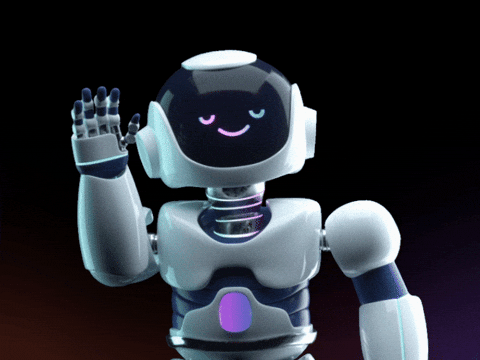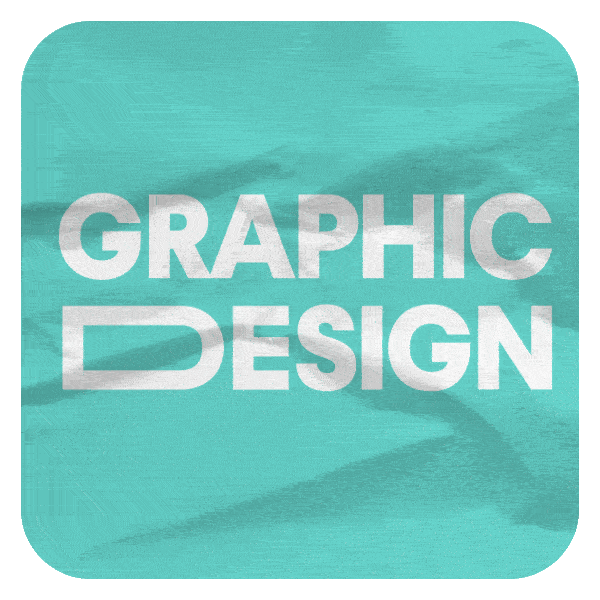Powered by Explified – India’s Ultimate AI Toolkit for Creators
Introduction: Content Without a Calendar is Chaos
Let’s face it—whether you’re a YouTuber in Delhi, a freelancer in Bangalore, or a startup in Mumbai, you’re battling the same content monster: inconsistency.
You miss deadlines. Forget ideas. Repeat content. Or worse—go dark for weeks.
But here’s the 2025 fix: Use AI to plan smarter, post faster, and grow stronger.
At Explified, we believe that a killer content calendar is every creator’s secret weapon—and we’re going to show you how to build one using free AI tools that do half the work for you.
🔥 No expensive tools. No guesswork. Just growth.
Why a Content Calendar is Non-Negotiable in 2025
Here’s what a solid content calendar gives you:
- ✅ Consistency across platforms
- ✅ Clear direction for your brand voice
- ✅ Less last-minute chaos
- ✅ Better engagement with trending topics
- ✅ More time to actually create instead of just plan
And with the rise of AI-powered assistants, what used to take hours can now take just minutes.
Step-by-Step: Build Your Content Calendar with Free AI Tools
Step 1: Define Your Content Pillars (Use: ChatGPT or Notion AI)
Start with 3–5 broad themes your content revolves around.
Example for a food creator:
- 🍛 Indian Recipes
- 📸 Food Styling Tips
- 📍 Restaurant Reviews
- 💡 Nutrition Hacks
AI Prompt Example (for ChatGPT):
“Give me 5 content pillar ideas for a personal finance YouTube channel targeting Indian millennials.”
🛠️ Free Tools:
Step 2: Generate 30+ Content Ideas Instantly (Use: Explified’s AI Copy Tool)
Use Explified’s in-house content ideation tools or try tools like Copy.ai or Rytr to generate video ideas, Instagram captions, blog titles, or newsletter hooks—based on your content pillars.
💡 Bonus Tip: Ask Explified to curate trend-based ideas around key Indian events (e.g. IPL, Budget season, Diwali).
🛠️ Free Tools:
Step 3: Organize It All with an AI Calendar (Use: Trello + Butler AI or Notion)
Now plug your content into a calendar with labels like:
- ✅ Platform (YouTube, Insta, Blog)
- ✅ Content Type (Reel, Post, Video, Live)
- ✅ Status (Idea, In Progress, Scheduled)
Use Butler (AI inside Trello) to automate tasks like:
- Moving cards when due dates pass
- Notifying you on deadlines
- Auto-scheduling content reminders
🛠️ Free Tools:
Step 4: Find Trending Hashtags & Keywords (Use: Ubersuggest or Explified SEO Blog)
Make your content rank! Use AI keyword tools to:
- Find trending hashtags in your niche
- Discover low-competition keywords
- Analyze your competitors
Want a shortcut? Just check Explified’s blog for monthly SEO keyword drops.
🛠️ Free Tools:
Step 5: Automate Content Design (Use: Canva AI or Simplified)
Instead of starting designs from scratch, let AI do the heavy lifting:
- Generate thumbnails with Magic Design
- Auto-create captions with Magic Write
- Use brand kits for consistent look & feel
🛠️ Free Tools:
Step 6: Schedule and Publish Like a Pro (Use: Buffer or Creator Studio)
Once everything’s in place, automate publishing:
- Schedule Instagram reels, Twitter posts, LinkedIn carousels
- Set reminders for videos, podcasts, newsletters
🛠️ Free Tools:
Bonus: Let Explified Do It For You (Seriously)
Feeling overwhelmed?
That’s where Explified comes in. We help creators and startups build fully customized AI-powered content calendars.
With us, you get:
- Content strategy + ideation
- AI-generated titles, hashtags & keywords
- Pre-built Trello/Notion boards
- Editable Canva templates
- Weekly reminders and insights
Don’t just post. Plan like a pro—with Explified by your side.
Book Your Free Strategy Call at Explified
Final Words: 2025 is for the Creators Who Plan Smart
AI is the future—but it’s not just about tools.
It’s about systems.
If you want to grow your personal brand, YouTube channel, freelance career, or startup in 2025, a smart content calendar will be your unfair advantage.
And now you’ve got all the tools to build one—for free.
So, start planning. Start posting. And when in doubt—just Explify it.
Loved this guide? Subscribe to the Explified newsletter for more AI content hacks every week.
Follow us on LinkedIn, Twitter, and Instagram for creator tool drops, free templates, and strategy tips.