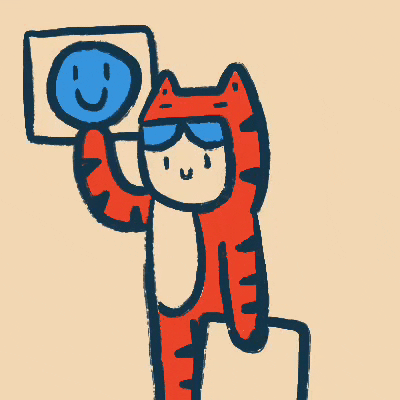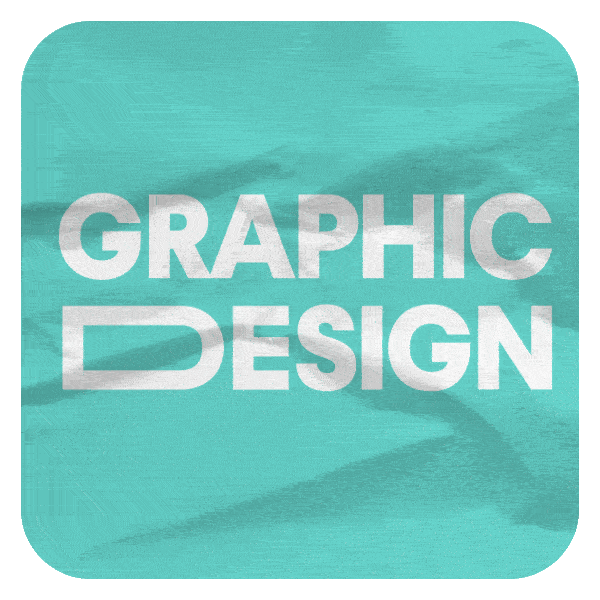Introduction: Why Thumbnails Are the New Click Currency
Let’s get real — in the world of YouTube, your thumbnail is your handshake.
It’s the first thing people notice, the click magnet, the visual trailer of your content.
And in 2025, when every scroll is a battle for attention, you can’t afford bad thumbnails. That’s where the magic of a mood board comes in.
Mood boards aren’t just for designers anymore — they’re a secret weapon for content creators to build consistent, scroll-stopping, brand-aligned thumbnails.
In this blog, we’ll show you:
- ✅ Why mood boards matter for YouTube
- 🧩 Step-by-step guide to creating your own
- 🎯 Tools, tips, and pro hacks for thumb-stopping design
Let’s turn your thumbnails from “meh” to “must-click.”
What is a Mood Board?
A mood board is a visual collage that represents the look, feel, and vibe of your brand.
Think of it as your content’s visual North Star — helping you decide:
- Which colors feel “on-brand”
- What typefaces scream your vibe
- How your thumbnails should feel — bold, chill, fun, luxe?
🧠 In short: a mood board helps you think visually, so your audience connects instantly.
Why Every YouTuber Needs a Mood Board in 2025
Here’s the deal:
👁️🗨️ People judge your video in 0.2 seconds — purely on thumbnail.
📈 Channels with consistent thumbnail design see 30% higher CTR.
💡 A strong mood board = clarity + speed + brand recall.
You want people to see your video and say:
“Oh, this is from THAT creator!”
That’s the power of mood board branding.
Step-by-Step: How to Build Your YouTube Thumbnail Mood Board
Step 1: Define Your Brand Keywords
Before you get visual, get verbal.
Ask yourself:
- What 3 words describe my content? (e.g., bold, educational, quirky)
- What emotions do I want to evoke? (trust, energy, curiosity)
🔑 Example:
For a tech explainer channel → keywords: modern, smart, minimal
Step 2: Pick Your Color Palette
Choose 3-5 core colors. Think about:
- Backgrounds (vibrant or muted?)
- Font color (contrasting or complementary?)
- Emotion they convey (red = urgency, blue = trust)
📌 Pro Tip: Use Coolors.co to generate stunning palettes.
Step 3: Choose Your Fonts
Fonts speak volumes. Pick:
- A main font for titles (bold, readable)
- A secondary font if needed (supportive, subtle)
🎯 Tools like Fontpair or Google Fonts can help you match them perfectly.
Step 4: Collect Thumbnail Inspo
Head to YouTube. Screenshot thumbnails that:
- Made you click
- Felt “on-brand”
- Use smart layout, framing, emotion
Then pin them to your mood board.
📌 Use Pinterest, Canva, or even a Notion page.
Step 5: Define Thumbnail Layouts
Consistency is key. Decide on:
- Framing (close-up face? text left/right?)
- Text placement
- Use of icons/emojis?
- Contrast level
🔁 Repeating this layout builds brand recognition FAST.
Step 6: Create the Mood Board
You can use:
Structure it like this:
| Section | What to Add |
|---|---|
| Brand Words | 3-5 keywords |
| Color Swatches | Your palette |
| Fonts | Main + alternate |
| Thumbnail Examples | 6–8 screenshots |
| Layout Examples | Wireframes or sketches |
| Logo/Iconography | Personal branding elements |
Pro Tips to Nail Thumbnail Branding
- 🔁 Repetition = Recognition
Keep fonts, colors, and layout consistent across all videos. - 😮 Facial Expressions > Fancy Graphics
People click on emotions, not just design. - 📱 Design Mobile-First
80%+ of YouTube viewers are on phones — test your thumbnails on small screens. - 📊 Test A/B Thumbnails
Use tools like TubeBuddy or VidIQ to split test what works best.
Mood Board Example: Before vs After
Before Mood Board:
❌ Random colors
❌ Fonts all over the place
❌ Layout changes every video
❌ Low CTR (click-through rate)
After Mood Board:
✅ Bold blue + white palette
✅ Consistent bold font (e.g., Montserrat)
✅ All thumbnails show host’s face + big emotion + 3-word title
✅ +30% CTR in 2 weeks
SEO Optimization for Mood Board & YouTube Thumbnails
Primary Keywords (include in meta):
- Mood board for YouTube
- Visual branding for creators
- How to design YouTube thumbnails
- YouTube thumbnail design guide
- Creator branding in 2025
Meta Title:
Mood Board Magic: Step-by-Step Guide to YouTube Thumbnail Branding
Meta Description:
Learn how to build a mood board that helps you design scroll-stopping YouTube thumbnails. Boost your CTR, brand identity, and visual consistency with this step-by-step guide for creators in 2025.
Alt Tags for Images (suggested):
- mood-board-youtube-creator-2025
- best-fonts-youtube-thumbnail
- color-palette-visual-branding
Tools You’ll Love
| Purpose | Tool | Why Use It |
|---|---|---|
| Color Palette | Coolors | Easy palette generation |
| Fonts | Google Fonts | Free + searchable |
| Layout Design | Canva, Figma | Drag-and-drop layouts |
| Inspiration | Pinterest, Behance | Find mood boards |
| Analytics | TubeBuddy | Track thumbnail CTR |
Final Thoughts: Your Brand Deserves a Face
A mood board isn’t just pretty visuals — it’s the visual foundation of your YouTube channel.
When your thumbnails speak in a clear, consistent, clickable language — your audience listens.
✨ So, go from “just another creator” to a visual brand they never forget.
Want More Creator Tips?
Check out our blog at Explified.com
Or explore 50+ Free AI Tools for Indian Creators