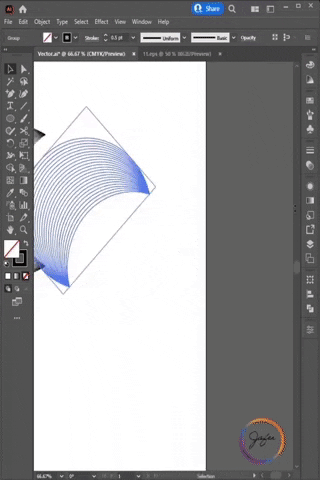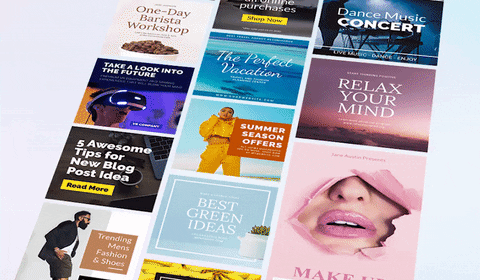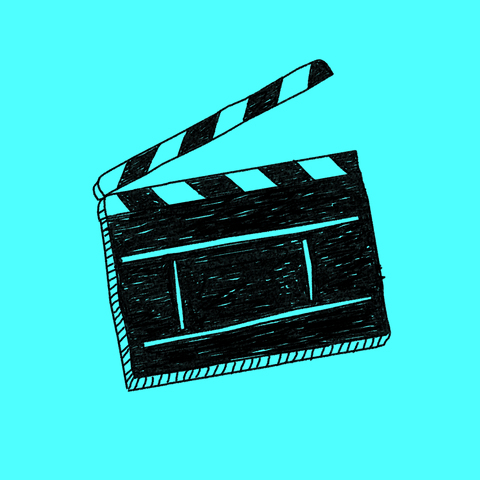Let’s dive in!
1. Adobe Premiere Rush: Perfect for Quick Edits and Mobile-Friendly Videos

Adobe Premiere Rush remains one of the top video editing choices for small businesses in 2025. This all-in-one, mobile-friendly platform offers a streamlined version of Adobe Premiere Pro without complicated features.
It’s designed for content creators on the go, making it a fantastic option for business owners who need to edit and publish videos directly from their smartphones or tablets.
Why It’s Great for Small Businesses:
- Ease of use: Drag-and-drop interface with intuitive tools.
- Multi-platform: Edit on desktop or mobile.
- Brand customization: Easily add logos, text overlays, and colour corrections to maintain brand consistency.
- Affordable: Priced reasonably with a free version and paid plans starting at $9.99 per month.
If you need to create social media posts, YouTube videos, or product promo videos quickly and easily, Adobe Premiere Rush is your go-to tool.
2. Final Cut Pro X: Pro-Level Editing for Apple Users
For small businesses that want pro-level editing without an Adobe subscription, Final Cut Pro X is an excellent option. Designed for Mac users, Final Cut Pro X delivers robust features in a user-friendly interface, making it a favourite among content creators, especially for creating polished video content on a budget.
Why It’s Great for Small Businesses:
- High-quality output: Supports 4K video and HDR content, so your videos always look sharp.
- Time-saving features: Smart tools like magnetic timelines and multi-cam editing speed up the production process.
- Library of templates: Tons of customizable effects and templates to help with quick edits.
- One-time fee: Priced at $299, making it a one-off payment rather than a monthly subscription.
If you’re working on more advanced video projects and are comfortable with the Apple ecosystem, Final Cut Pro X will give your videos a professional touch.
3. Canva: Simple and Effective for Non-Designers
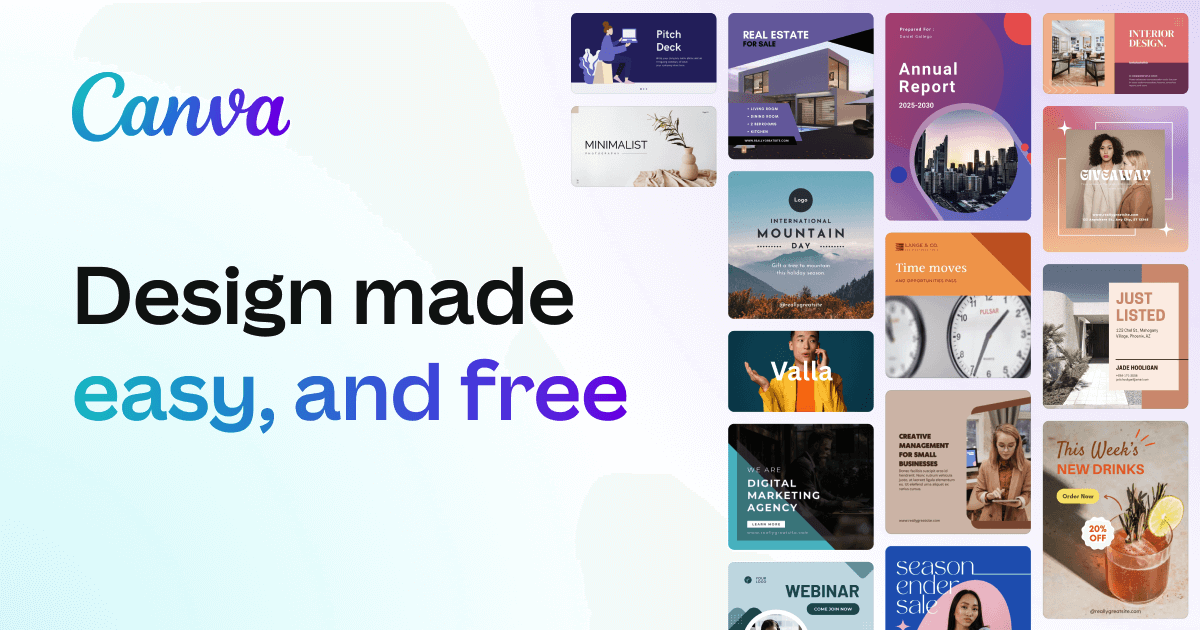
You’ve probably already heard of Canva for graphics, but did you know it also offers powerful video editing capabilities?
Canvas video editor is perfect for small businesses that need simple, effective editing without the steep learning curve. Whether you’re putting together a short Instagram story, a promo video, or a testimonial reel, Canva makes it easy to create visually stunning content.
Why It’s Great for Small Businesses:
- Drag-and-drop simplicity: No need for advanced editing skills—just upload your footage and start editing.
- Extensive media library: Access stock footage, animations, music, and more.
- Customizable templates: Choose from thousands of pre-designed templates for quick, professional results.
- Affordable pricing: Offers a free plan and a premium version at just $12.99/month.
If you’re looking to get your video marketing off the ground with minimal time investment, Canvas video editing features will help you create high-quality content in no time.’
4. InShot: The Go-To Mobile Video Editor for Social Media
If you’re mainly focusing on short-form videos for platforms like TikTok, Instagram, or Facebook, InShot is an excellent mobile video editor that gives you control over everything from trimming clips to adding music, text, and effects.
It’s designed for social media content, so if you’re creating videos for these platforms, InShot is ideal.
Why It’s Great for Small Businesses:
- Optimized for social media: Preset ratios for platforms like Instagram, TikTok, and YouTube.
- User-friendly: Intuitive interface that allows quick edits on the go.
- Add effects, text, and stickers: Perfect for engaging and fun content.
- Free version available: The free plan has the most features, with a small fee to remove watermarks and access additional features.
For small businesses focusing on social media video content, InShot provides the tools you need to quickly produce polished, engaging videos that captivate your audience.
5. Filmora: Affordable and Feature-Packed

If you’re looking for a budget-friendly yet feature-packed option, Filmora is an excellent choice for small businesses. This video editor strikes the right balance between simplicity and powerful features, making it suitable for both beginners and intermediate editors.
Why It’s Great for Small Businesses:
- Easy-to-use interface: Great for business owners with little to no video editing experience.
- Built-in templates and effects: Speed up your workflow with pre-set themes, transitions, and soundtracks.
- Supports a variety of formats: You can edit and export in 4K resolution.
- Affordable pricing: Available for a one-time fee of $69.99 or a yearly subscription starting at $39.99.
If you’re just starting and need an intuitive yet powerful video editor, Filmora is a great investment that will grow with your business.
6. DaVinci Resolve: The Powerhouse for Serious Editors (Free Version)

While DaVinci Resolve may seem like an advanced tool (and it is), its free version offers an impressive range of features that can help small businesses produce studio-quality videos at no cost.
DaVinci Resolve is known for its industry-leading colour grading and video editing capabilities, which makes it a top pick for businesses looking to make their content look professional and cinematic.
Why It’s Great for Small Businesses:
- Free version available: The free version offers nearly all the features needed for high-end editing.
- Unmatched colour grading: Ideal for creating stunning visuals and mood.
- Comprehensive editing suite: Offers everything from editing and audio mixing to visual effects and colour correction.
- No watermarking: Export full-quality videos without any watermarks.
If your business is looking to create high-quality promotional videos, product videos, or advertisements with intricate colour grading and effects, DaVinci Resolve will make your content stand out.
7. Motion by Explified: A Game-Changer for Animated Video Content

If your small business wants to stand out with dynamic, eye-catching animations or motion graphics, Motion by Explified is a powerful tool that specializes in creating stunning animated videos. Whether you’re producing explainer videos, animated ads, or intro animations, Motion by Explified makes it easy to craft professional-grade motion graphics without the need for advanced design skills.
Why It’s Great for Small Businesses:
- Animation made easy: With customizable templates, Motion allows you to create captivating animated videos with minimal effort.
- Great for explainer videos: Perfect for businesses looking to explain complex concepts or showcase their products through engaging, animated storytelling.
- Intuitive interface: You don’t need to be a professional animator to create high-quality content. The platform offers a user-friendly design with drag-and-drop functionality.
- Wide range of templates and effects: Choose from various templates, animations, and visual effects to fit your brand’s style.
- Affordable plans: Motion by Explified offers a subscription model that starts at $15/month, making it accessible to small businesses without hefty budgets.
- No prior design experience needed: The platform is designed with non-designers in mind, so you can start creating right away, even if you’re new to video editing.
For small businesses looking to make a lasting impression with animated content, Motion by Explified is an excellent option. The ability to create motion graphics and animations with ease can help elevate your brand’s storytelling and engage customers in ways that static content simply can’t match.
Conclusion
Video content is a must for small businesses in 2025, and with the right editing tools, you can create eye-catching, professional-looking videos that will elevate your brand’s presence. Whether you’re editing on your phone, creating social media content, or producing full-length promotional videos, there’s an editing tool on this list for every business.
The key is to find the right balance of features, usability, and price that fits your specific needs. So, take a deep dive into these options, explore the free trials, and start creating videos that help your business connect with customers and grow!
Which video editing tool are you most excited to try out for your business? Let me know in the comments below!
To see how our brand leverages these tools for effective marketing, check out our page and content creations!